Test for photo
Re: Test for photo
The URL you used is of an image in your personal google photo cloud storage. Even if you had posted the link correctly, you would be the only one able to see the linked image. The rest of us would have to log into your google account to see it.
Instead:
1. Go to the image in your images.google.com space.
2. Right click on the image and select View Image.
3. After clicking View Image and once the image loads, copy that url from the address bar to use in your texaschlforum.com post.
4. Go to your post and click the image tag button:
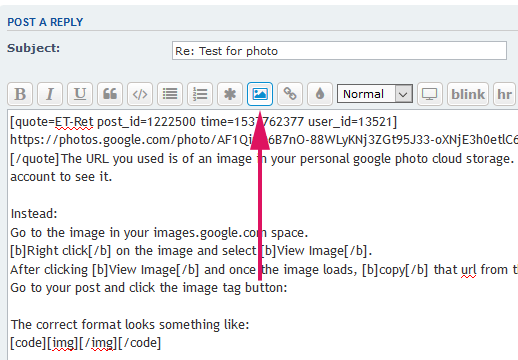
The correct format looks something like:
Code: Select all
[img][/img]Code: Select all
[img]https://lh3.googleusercontent.com/gqiTp0yCWEhDhGBUDf9Vlm4CfhaOqW6prbHvmnZCFrmQsLZfa2FOE38PQFLDBrhVqmpOcbLublsupLUxYi1nVUQJfv79zEc4-yt7O0nj3zB1YJII0SmAZ9ZCyL5phjMo6_IgYvYkURFbq96HUYEHdQPYpOZQroTztXKF05l1msnijra2E-5OIUPPptmfgjrtnWfYpip9REPkMnk64ODPj1oHL0R-kc84GrSJSiO0l8YLvRQp9XmZqMvFlBIE3OlGB0ZXFWvUWQy8Tji-NGwEix-XtfhITmK49_DdDLbhHnJGKAs8jl7CZR90qZf4qbI7fILMXpVdPGno9uZ0n1-191a_7HRqNnk6zUpO_N4SrG8Kqz2mRLQBZKzLnxDAAMGe9y5J_2LpKND0c5VIcjZMSzRWToByKyL44XPEGX-gsx78WdSV9sdQ7ojtOurlQbZLlLdxU9AJMbWzVj3bQApx7awLN_BRbhcLy8jaJ61mQlU55cg8_3gDhUa-zEvhGKiA4oOUkvVajS1IVV23qhEfeBeHrhzC2kBUGlW5ZU3dRLesW0FW0AYJ8TYWREaHms0gxpW4gmoR4QJS7Qhsdq7DjpzYWNoI42zwshOvI0Ay0dUHO8x7twfVxx9rDTWCgLI=w1854-h902-no[/img]